x <- c(1, 2, 3, 4, 5)
y <- c(1, 4, 9, 16, 25)
plot(x, y, type = "o", col = "blue", main = "Simple plot", xlab = "x", ylab = "y")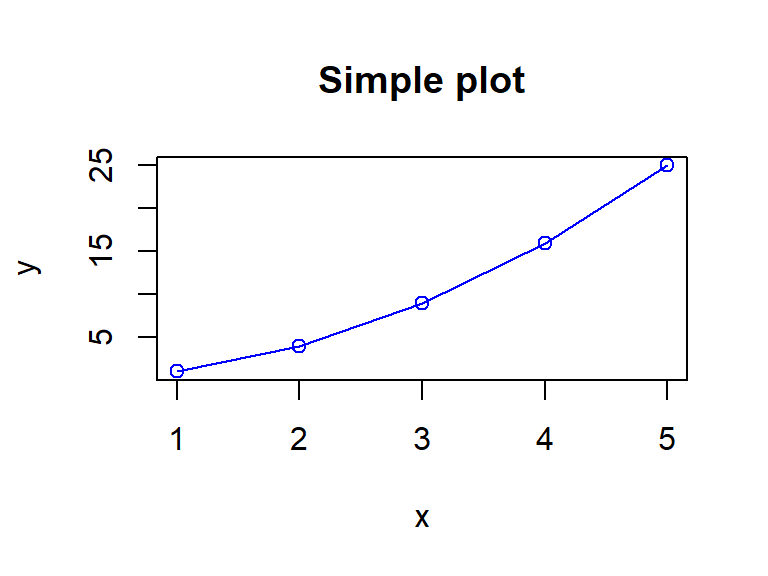
Quarto is a publishing system that allows you to create documents, presentations, websites, and more using Markdown syntax and additional tools.
Quarto supports multiple header levels to create a hierarchical structure in your document. For example:
# Header## Subheader### Sub-subheaderUsing headers, you can create nested sections to structure your document in a clear and organized way.
You can format your text inline to add emphasis or other styling options.
**bold***italic*code: `code`Blockquotes can be used to highlight important information or quotes by adding
>at the beginning of a line.
Quarto supports both ordered and unordered lists.
To create an unordered list, use an asterisk * before each item:
To create an ordered list, use numbers before each item:

| First Header | Second Header |
|---|---|
| Content Cell | Content Cell |
| Content Cell | Content Cell |
Quarto also supports code blocks, making it easy to include and execute code within your document. Here’s an example of a code block to create a simple plot using R:
x <- c(1, 2, 3, 4, 5)
y <- c(1, 4, 9, 16, 25)
plot(x, y, type = "o", col = "blue", main = "Simple plot", xlab = "x", ylab = "y")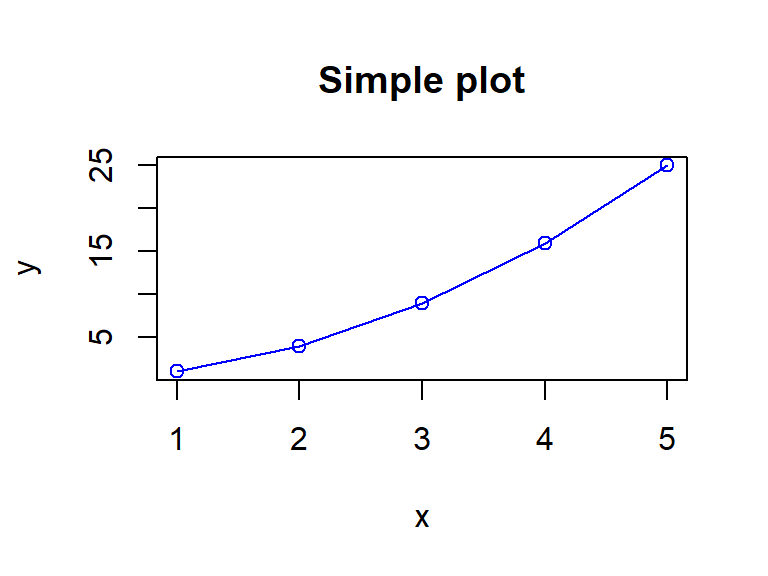
Footnotes can be added inline to provide additional information or references. Here’s an example of a footnote in Quarto: 1
This is an example footnote.↩︎