suppressPackageStartupMessages(library(tidyverse))
covid_cases <- read_rds("../data/covid_cases.rds")Day 2 - Take home exercise
Notes and instructions
You are expected to save your answer under R-cafe/day2/takehome.R
It is expected that the exercise answers will be mainly using the pipe operators %>%, instead of putting functions inside each other
Dataset
Same for day 1 exercise, we will also use covid_cases.rds under R-cafe/day1/data/covid_cases.rds for this exercise.
Exercises
Task 1: Data import
Read data from
R-cafe/day1/data/covid_cases.rdsLoad the
tidyversemeta-package into R
A “meta-package” is a package that contains other packages. Remember, tidyverse is just a collection of packages.
Task 2: Data cleaning and filtering
Does the data follow the tidy data standard? (refer to session 2 slides)
- If not, pivot the data into a
tibblethat follows the tidy data standard
- If not, pivot the data into a
Do some quick skim on the data. Do the variable values make sense given its type?
- If not, filter out incorrect/impossible data
Filter the data so that we only have week 3-12 of 2020
Save the results back into
covid_cases
covid_cases <- covid_cases %>%
pivot_longer(
-date,
names_to = "country",
names_pattern = "cases_(.+)",
values_to = "cases"
) %>%
mutate(week = week(date)) %>%
filter(cases > -1, week < 3 + 10)If your data is not tidy data:
“Lengthens” the data using
tidyr::pivot_longer(), i.e. less columns, more rows“Widens” the data using
tidyr::pivot_wider(), i.e. less rows, more columns
Use
skimr::skim()such as in day 1 exercises to quickly look at the dataThe main variable here is case counts from each country. They should have a
numerictype and should not be lower than 0. You can’t have negative case countsYou can remove or filter undesirable values using
dplyr::filter()
Task 3: Data transformation
Using the
covid_casesobject created in Task 2:Group the data and calculate the total number of cases per country
Select the top 5 countries with highest total cases
Extract the country codes and save them into a new object, e.g.
top_countries
top_n <- 5 # optional
top_countries <- covid_cases %>%
group_by(country) %>%
summarise(total_cases = sum(cases)) %>%
slice_max(total_cases, n = top_n) %>%
pull(country)Use the
covid_casesobject created in Task 2 again:Group the data again, calculate the total number of cases per country again
Modify the
countrycolumn:So that we only keep the names of countries in the top 5 (generated above). Countries on in the top 5 will be changed to
"Others"Turn this column into a
factortype (refer to session 1 slides using theforcatspackage (already intidyverse)Group the data again, this time, group by date and country
Calculate the total number of cases per date per country
Create a new column called
pct_cases, which is the percentage of total cases per date per country(Optional) remove rows with NA from the
tibbleThere are many ways to do this part of the task
Save all of this into a new object, e.g.
plot_data
plot_data <- covid_cases %>%
group_by(country) %>%
mutate(total_cases = sum(cases)) %>%
ungroup() %>%
mutate(
country = fct_lump_n(country, n = top_n, w = total_cases, other_level = "Others") %>%
fct_relevel("Others", after = Inf)
) %>%
group_by(date, country) %>%
summarise(total_cases = sum(cases)) %>%
mutate(
pct_cases = total_cases / sum(total_cases) * 100
) %>%
drop_na() %>%
suppressMessages()Group data into groups with
dplyr::group_by()and ungroup data withdplyr::ungroup()Summarise each group into a single row with
dplyr::summarise()You can have multiple groups at the same time. For example:
covid_cases %>%
group_by(date, country) %>%
summarise(total_cases = sum(cases))`summarise()` has grouped output by 'date'. You can override using the
`.groups` argument.- You can choose not to summarise, but add a new column to each group with
dplyr::mutate(). For example:
covid_cases %>%
group_by(country) %>%
mutate(total_cases = sum(cases))This will create a new column total_cases that contains the sum of cases for each country without reducing each group into a single row like summarise(). Values will be duplicated for each group.
tibble
- You can select rows with the top n values in a
tibbleusingdplyr::slice_max()
tibble
- You can extract values from a columns in a
tibbleusingdplyr::pull()
tibble column into a factor
- You can create and work with
factorsinside atibbleusing theforcatspackage (already intidyverse) - You can “lump”, or gather, factor levels that are not frequent with
forcats::fct_lump_n()
Task 4: Data visualization
- Using
ggplot2, try your best to generate the following figure:
plot_data %>%
ggplot(aes(x = date, y = pct_cases, fill = country)) +
geom_area() +
scale_y_continuous(
"Percent of total cases",
breaks = seq(0, 100, 10),
labels = paste0(seq(0, 100, 10), "%")
) +
scale_x_date(
"Date",
date_breaks = "1 week", date_labels = "W%W",
minor_breaks = NULL
) +
scale_fill_discrete(
"Country",
labels = c(
"chn" = "China",
"deu" = "Germany",
"esp" = "Spain",
"ita" = "Italy",
"usa" = "USA"
)
) +
ggtitle("Percentage of COVID case counts per country for the first 10 weeks of 2020")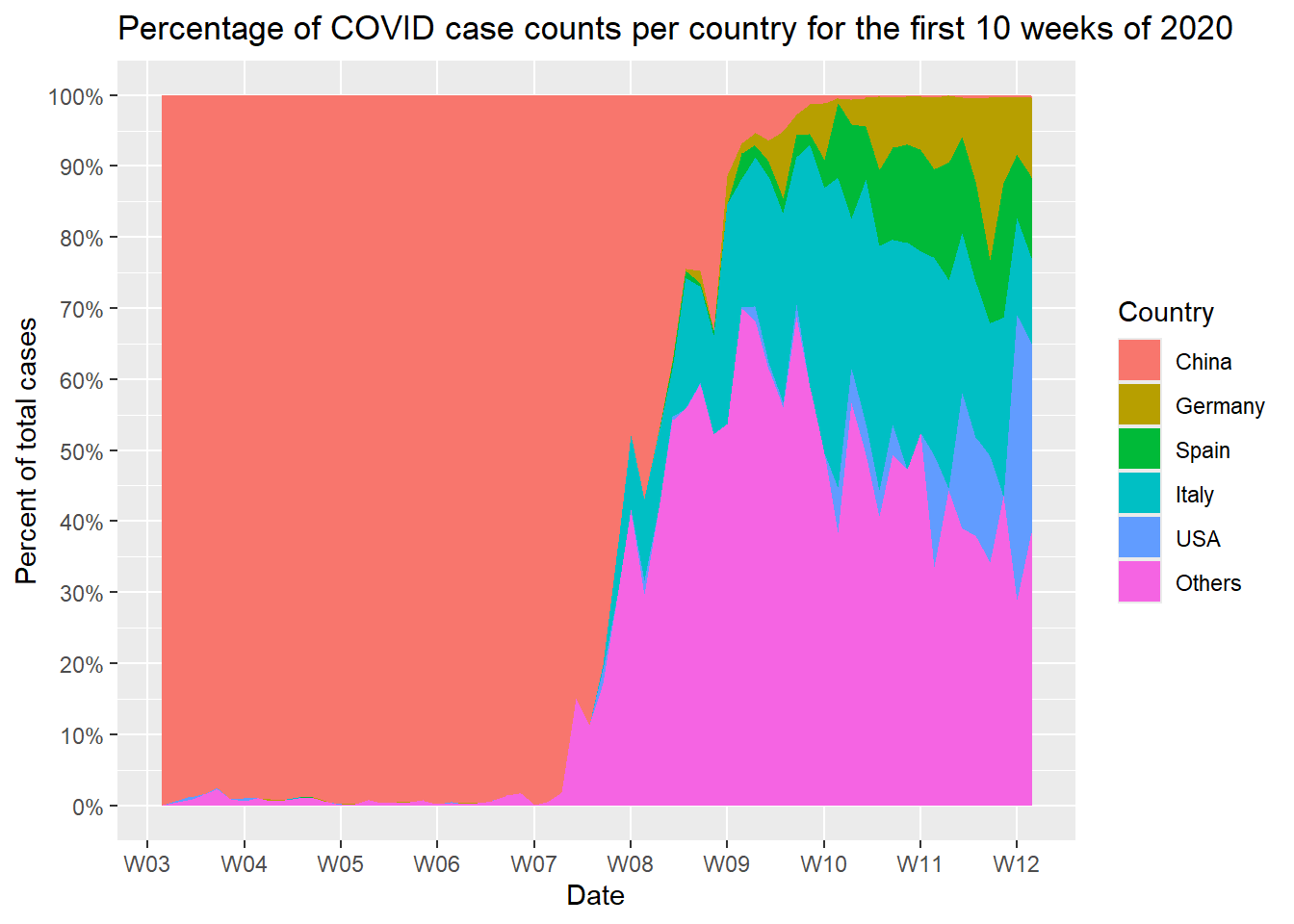
ggplot2reference page is very useful- Here are all the functions used to generate the plot above, in sequence:
ggplot()geom_area()scale_y_continuous()scale_x_date()scale_fill_discrete()ggtitle()- Every function is connected with the
+operator